Generator Auto Start Stop GSM Kit
MAKE YOUR OWN COST-EFFECTIVE GENERATOR START-STOP REMOTE CONTROL. USE SIMPLE SMS TO START AND STOP WITH FULL FEEDBACK
You can easily start and stop your generator by sending an SMS.
The Be148 can interface with the most common auto-start module on the market, but you can add a pilot relay and make a smart Auto Start Module.
BE148 GSM RELAY
199€
FREE-SHIPPING WORLD-WIDE
You can pay online or ask for a Proforma Invoice and pay via bank transfer
SUPPORT
+39 335 70 77 148
bernini@bernini-design.com
HOW IT WORKS
The Be148 features an analogue input to detect if the engine is running. You will get feedback notifications for all available SMS commands. The Be148 has a built-in watchdog that keeps the GSM link healthy. The watchdog immediately reset and re-configure the modem in case of failure. The Be148 is suitable for starting any diesel generator fitted with its automatic start module. Usually, the supply for the Be148 is the same of the automatic start module: the engine's battery. This could be 12V or 24V.
HOW CAN I START THE GENERATOR BY USING SMS?
Simply type the text Be148 START on your mobile. In a few seconds, you will receive an SMS of confirmation. After a while, you will receive an SMS of proof that the engine is properly running.
HOW CAN I STOP THE GENERATOR BY USING SMS?
Simply type the text Be148 STOP on your mobile. In a few seconds, you will receive an SMS of confirmation. After a while, you will receive an SMS proof that the engine is no longer running.
WHAT ABOUT OVER-CRANK OR ENGINE FAILURE?
You will receive an SMS alert each time the engine fails to start or there is a shutdown. You can disable the over-crank alarm by activating the fourth section of the dip switch.
WHAT KIND OF SIM IS REQUIRED?
The Be148 relay works together with the MODEM 2-3-4-5G compatible F1403. You can use a normal SIM for voice communications. It does not require any special contract for data SIM or internet service.
HOW TO CONFIGURE THE KIT?
You do not need a computer or a complex device. The Be148 accepts configuration via SMS supposing you follow the instructions in the user manual. The overall configuration may only require 3 minutes.
WHAT KIND OF GENERATOR I CAN USE WITH IT?
To get the best results, we recommend interfacing the Be148 with a good auto-start module. You will directly connect the Be148 output to the remote start input of the auto-start module. You can use a D.I.Y. auto-start module made of discrete relays.
You may also consider the option to refurbish your old generator with a
GENERATOR AUTO START CONTROLLER
DETAILED INSTRUCTIONS
[1] Unpack the box. The content must include the Be148 rail-mount relay with 4-pole and 6-pole connectors, the RS232 cable, the antenna, the modem, and the power supply cable.
[2] Insert the SIM into the modem. Make sure the SIM has the PIN disabled. Insert the screw-type antenna connector.
[3] Connect the modem to the Be148 relay by using the RS232 cable.
[4] Unplug the 4-pole power supply and 6-pole connectors from the Be148.
[5] Make the connections as indicated in the recommended wiring diagram
[6] Connect terminal 1 (PLUS) and terminal 2 (MINUS) to the battery. Install a 5 Amp fuse. This protects the wires in case of a short circuit. Do not turn on the supply yet.
[7] Verify, on the 4-pole connector, that terminal 3 (PLUS-red wire) and terminal 4 (MINUS-black wire) are firmly connected to the modem supply cable. Plug the jack into the modem and the 4-pole connector to Be148.
[8] Insert the 6-pole connector if the functionality of the generator start-stop circuit has been carefully tested. Connect the battery or your DC power supply.
[9] The BE148 will turn all LED indicators on for a second when you connect the battery. After that, the DL2 illuminates to indicate the modem initialization which takes about 2 minutes.
[10] The green indicators ‘Power’ and ‘Online’ on the modem will turn on as well. The green indicator ‘Act’ will blink from time to time. The green LED and ‘Online’ will start blinking as soon as the modem is connected to the GSM network.
[11] When the modem is fully active, the green indicator DL1 turns on. At the same time, the DL2 will turn OFF. If the red indicator DL5 is permanently on, the MODEM fails to work. If DL5 blinks, the power supply is lower than 8Vdc.
THE SMS SYNTAX
[A] When the DL1 indicator is on, type on your mobile BE148 *PHONE NUMBER#. Type a blank space after Be148. The (*) is the asterisk symbol. The (#) is the hash symbol. The (PHONE NUMBER) is your mobile phone number that includes country and area codes. The system accepts either lower or upper-case letters. Send the SMS to the modem.
[B] After a few seconds you will receive the response SMS in the form BE148 PHONE SAVED. Each time the kit sends or receives an SMS, the DL2 turns on for just a second.
[C] Remove the power supply for about 5 seconds, then reconnect the DC power supply.
[D] After 2 minutes you must receive the SMS POWER ON, BE148 V1,14, SUPPLY 12.0V NOT RUNNING, OUT OFF. The (V1,14) may vary depending on the software version, and The (12.0) may differ depending on the supply voltage.
[E] To start the generator send the SMS BE148 START. The Be148 will close the contacts JD3 and JD4 to start the engine.
[F] If the engine starts and Be148 detects the ‘ENGINE RUNNING’ status via the JD6 input, you will get the SMS BE148 OUT ON! RUNNING!. If the engine does not start within 120 seconds, the Be148 shuts down the output and turns on the red indicator DL5.
[G] Should the engine fail to run after a successful start sequence, you will receive the message NOT RUNNING! FAILURE!. In this case, the Be148 opens the contacts JD3-JD4 in a way to disable the engine start circuit and turn on the red indicator DL5.
[H] You can send the SMS BE148 STATUS at anytime. If the engine is not running, the system will respond with the SMS BE148 STATUS: SUPPLY XX.V, NOT RUNNING, OUT OFF. If the engine is normally running, the system will respond with the following SMS BE148 STATUS: SUPPLY XX.XV, RUNNING, OUT ON
RECOMMENDED GENERATOR REMOTE GSM DIAGRAM
In this example, the JD3-4 output drives the relay R1. The R1 relay will instruct the AUTOSTART MODULE to start the engine. A positive voltage, over 8Vdc, is required to trigger the ‘ENGINE RUNNING’ input. After receiving the STOP SMS, the relay R1 de-energizes. The engine will stop according to the AUTOSTART MODULE settings. Terminals #1, #2 and #5 are used for special applications (contact us).
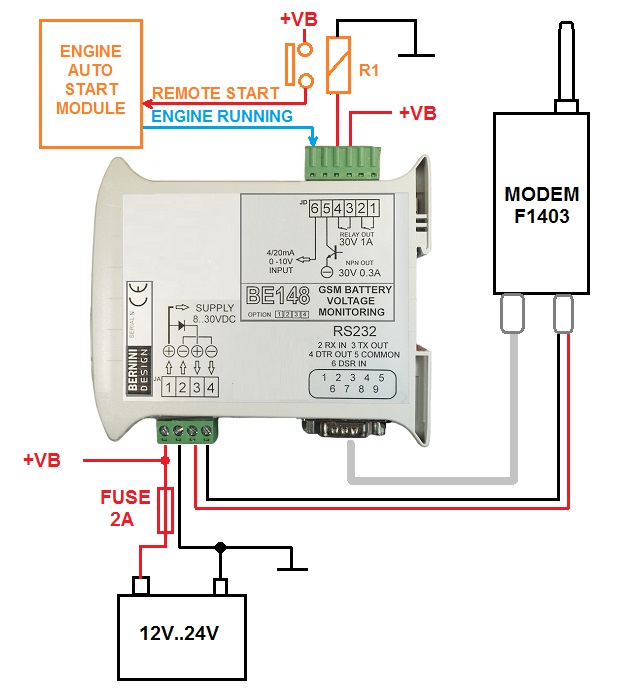
GENERATOR AUTO START-STOP GSM PANEL

You can purchase a "ready-for-use" generator GSM-BASED start-stop panel. This is suitable when you need a trustworthy GSM monitoring system. Follow the link on the video description. You can purchase this product online.
Zona Industriale
46035 Ostiglia Italy
bernini@bernini-design.com
0039 335 70 77 148
