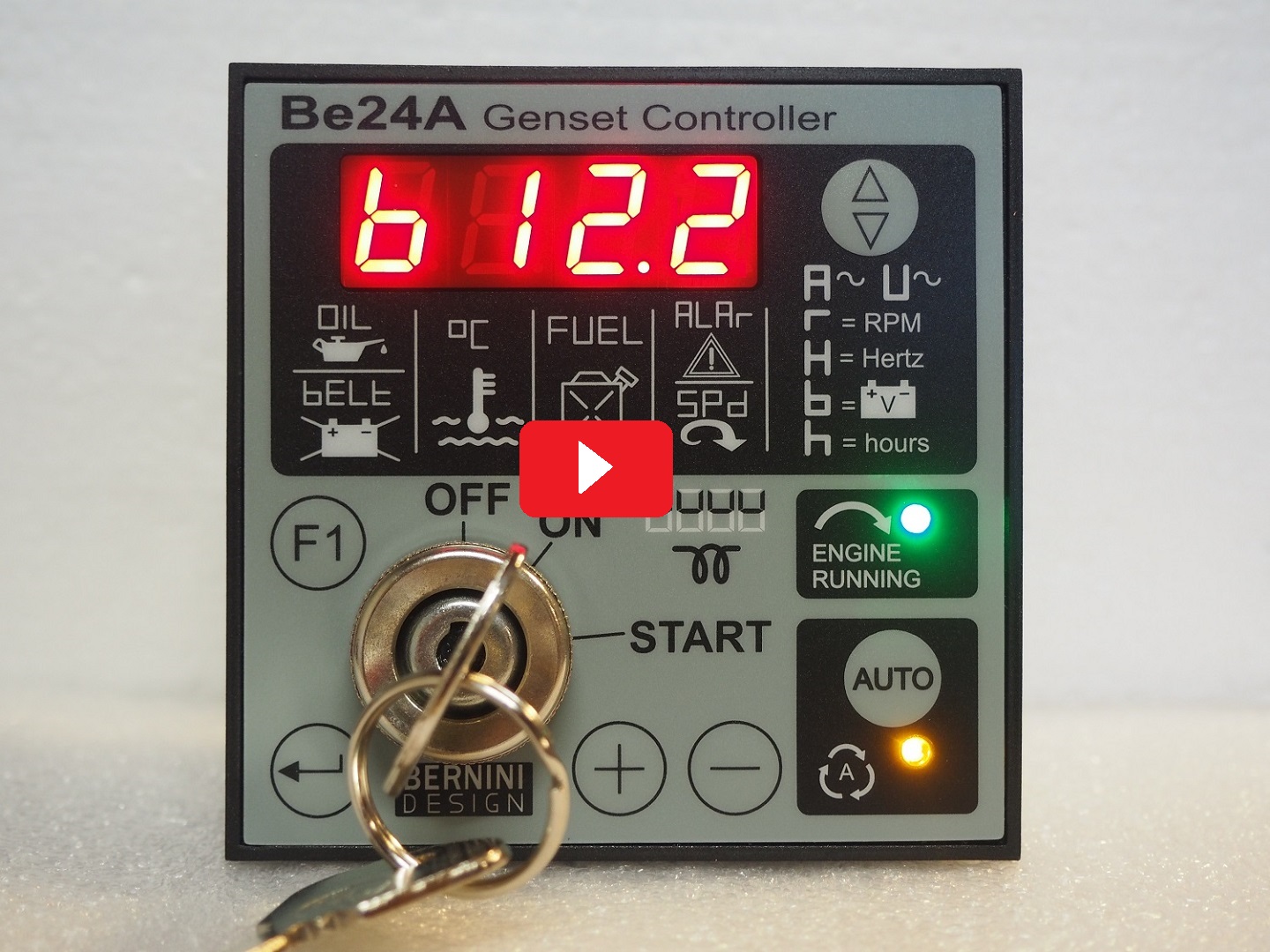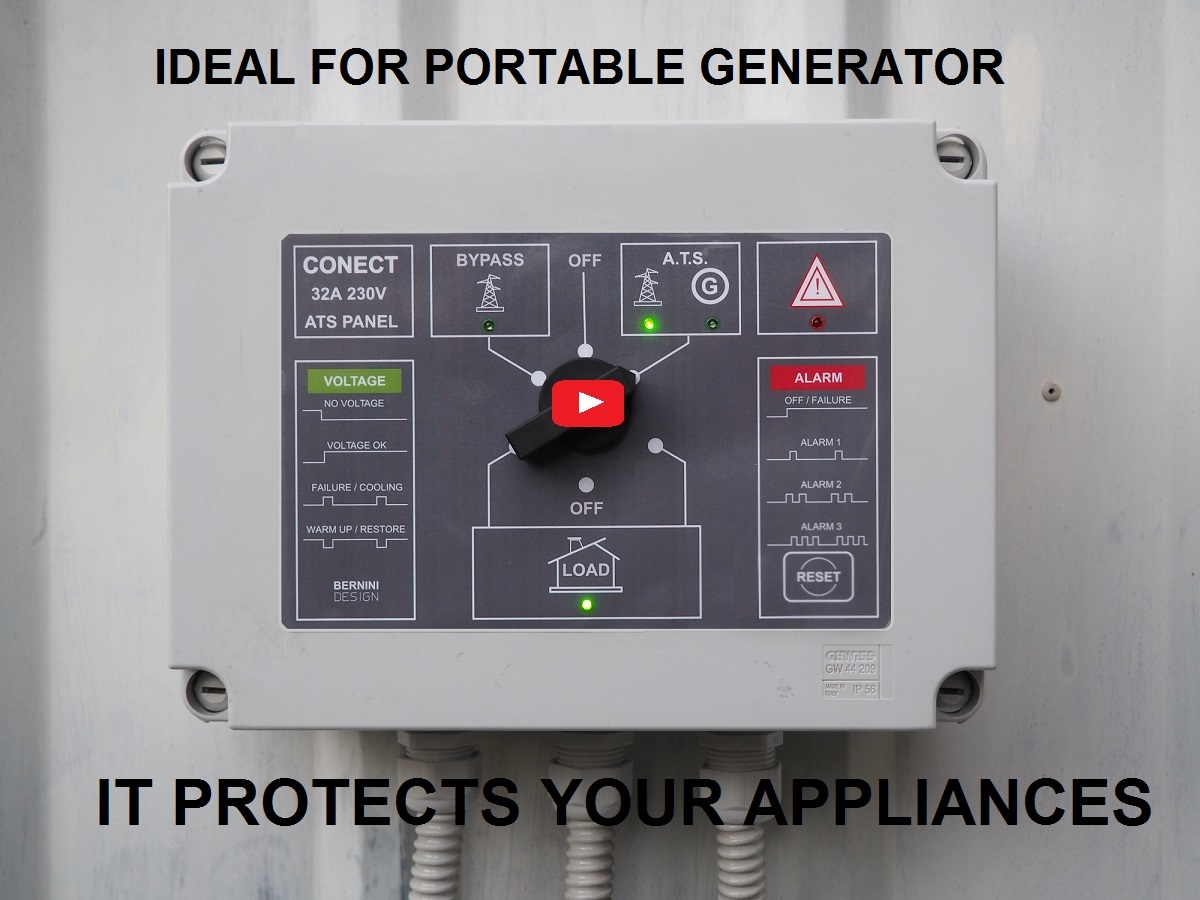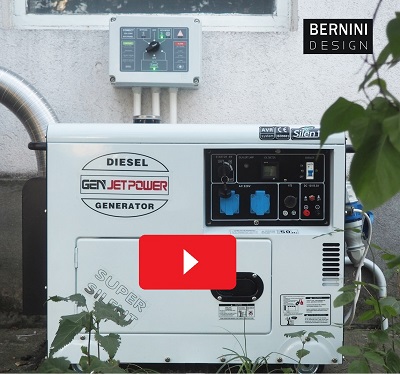Automatic Generator Start
The automatic generator start module Be24 transform your generator into automatic. You can refurbish your second-hand generator; it will start according to your settings. Follow out tutorial, and give a new life to your old generator.

SUITABLE FOR GENERATORS WORKING IN HARSH CONDITIONS
The Be24 is an automatic generator start and key-start module. The measurements of voltage, frequency, generator current, alarms, battery voltage, charger alternator voltage, engine R.P.M., hour count and 31 adjustable settings are available on display. The Be24 features a
MILITARY-GRADE DISPLAY
It is capable of working at extreme temperatures. By using the buttons on the front panel you can program the module, select the measurements on the display and choose the AUTO mode of operation. The controller features five inputs and five outputs, the key start is capable of driving
30AMPS
starter pilot relays. Blade terminals are used for the connections to the engine. The Be24 features a plastic cover to protect the connections.
AUTO START
KEY START MODULE
ONE SAMPLE PURCHASE
FREE SHIPPING WORLDWIDE
Be24
164,45€
EAN 0793596902864
24h DELIVERY TIME BY FEDEX
Designed in 2002 top controller by consistency and confidence over 180.000 be24 automatic generator start running worldwide 3year-warranty. 30days return policy, money back.
YOU CAN ASK FOR A PROFORMA INVOICE AND PAY VIA BANK TRANSFER
WhatsApp +40721241361
Gsm +39 335 70 77 148
30-Day Money Back Guarantee And Cancellations
TWO PIECES OFFER
FREE SHIPPING WORLDWIDE
Be24
2 x 134,50€
EAN 0793596902864
FOUR PIECES OFFER
FREE SHIPPING WORLDWIDE
Be24
4 x 111,75€
EAN 0793596902864
The be24 automatic generator start module description
The Be24 is an automatic generator start module in a 96 by 96 millimetres plastic strong box. It is cost-effective and user-friendly. You can start the generator's engine as you start your car. This is the best product to use when you refurbish a second-hand generator or your generator works in harsh conditions. The Be24 automatic generator start module offers the basic protections for the engine and alternator. You can easily transform your generator into a full automatic start generator. You only need to add 3 automotive relays. It works with 12V and 24V batteries. You can use the Be24 with a diesel, gasoline or gas-driven engine. The Be24 features 31 adjustable settings to adapt your generator to various applications.
Automatic Generator Start Module Installation Manual
The display, in real-time indicates the following: voltage, frequency, current, speed RPM, battery, charger alternator, hour count and alarms. The military-grade display works at extreme temperatures from minus 30 up to 75 degrees Celsius. Is fully visible in the sunlight of a desert or the middle of Antarctica. The buttons on the front panel are made of a special material with a life of one million operations. You can program the module, select the measurements, and choose the AUTO mode of operation. When necessary, a full troubleshooting of the system is available as well. The five inputs and the five outputs are connected with blade terminals. The logic is positive short circuit-proof and designed to drive automotive relays 12V or 24V. The outputs are Fuel Solenoid, Stop Solenoid, Start Solenoid, Preglow and Alarm. The magnetic pick-up or the belt-driven alternator provides a rotational speed frequency signal. The digital inputs are OIl pressure, High Engine Temperature, Emergency, Low Fuel and Remote start. Terminal number 2 enables the programming mode. Use the removable terminal blocks to connect the wires of the alternator and current transformer. To complete the wiring, connect the battery and the starter. The Be24 features a plastic cover to protect the connections. In the kit, you will find all the accessories to fix the module to the electric panel.
HOW TO MAKE YOUR AUTOMATIC GENERATOR START SYSTEM?
You can make a reliable cost-effective automatic generator start system by connecting 3 automotive relays to the Be24 auto start module. As a result, the Be24 Auto Start and Key Start module is the ideal solution when you refurbish an old DIESEL-DRIVEN generator. As long as you set up the basic protections for Over-Under Voltage and Over-Under Frequency you will protect your alternator and load. The engine safeguards for low oil pressure, high engine temperature, and low fuel work using switches connected to the digital inputs via the blade terminals. Further improvements in case you need generator remote monitoring can be obtained by using the Be124 Auto Start Module. This generator auto start is of compatible size.

AUTOMATIC GENERATOR START MODULE OVERVIEW
The Be24 generator auto-start module is the ideal choice for a diesel generator working in harsh environments. It can normally operate between -30 and up to 70°C. It can withstand -40°C up to +85°C for an accumulated time total of 1000 hours.
SPECIFICATIONS
>Supply Voltage: 5.5Vdc - 36Vdc >Supply Current: 10-150mA max >Cranking Dropout: 0V for 500mS >Dimensions: 96X96X60mm >Panel Size Cut-out: 91X91mm >Temperature: -30 /+70 deg. C >Weight: 550 grams. CE >Pickup : 0,5-50V 0- 25KHz >Generator Voltage: 70 - 600Vac >Frequency: 20 Hz up to 99 Hz >Overvoltage Input Protection >Current: 5/5Aac up to 2000/5Aac >Charger Alternator Input: 60Vdc >Short Circuit Proof Outputs
AUTOMATIC GENERATOR START CONTROLLER CONNECTIONS
The generator (1) voltage is connected to Be24 via the L1 & L3. We recommend that you protect the connections with 1A fuses (4). When you need a Generator Circuit Breaker, use the digital output '2' (but, the output to drive the horn will not be available). If you connect a dashboard we recommend that you protect the output 15/54 with a 5 Amp fuse.
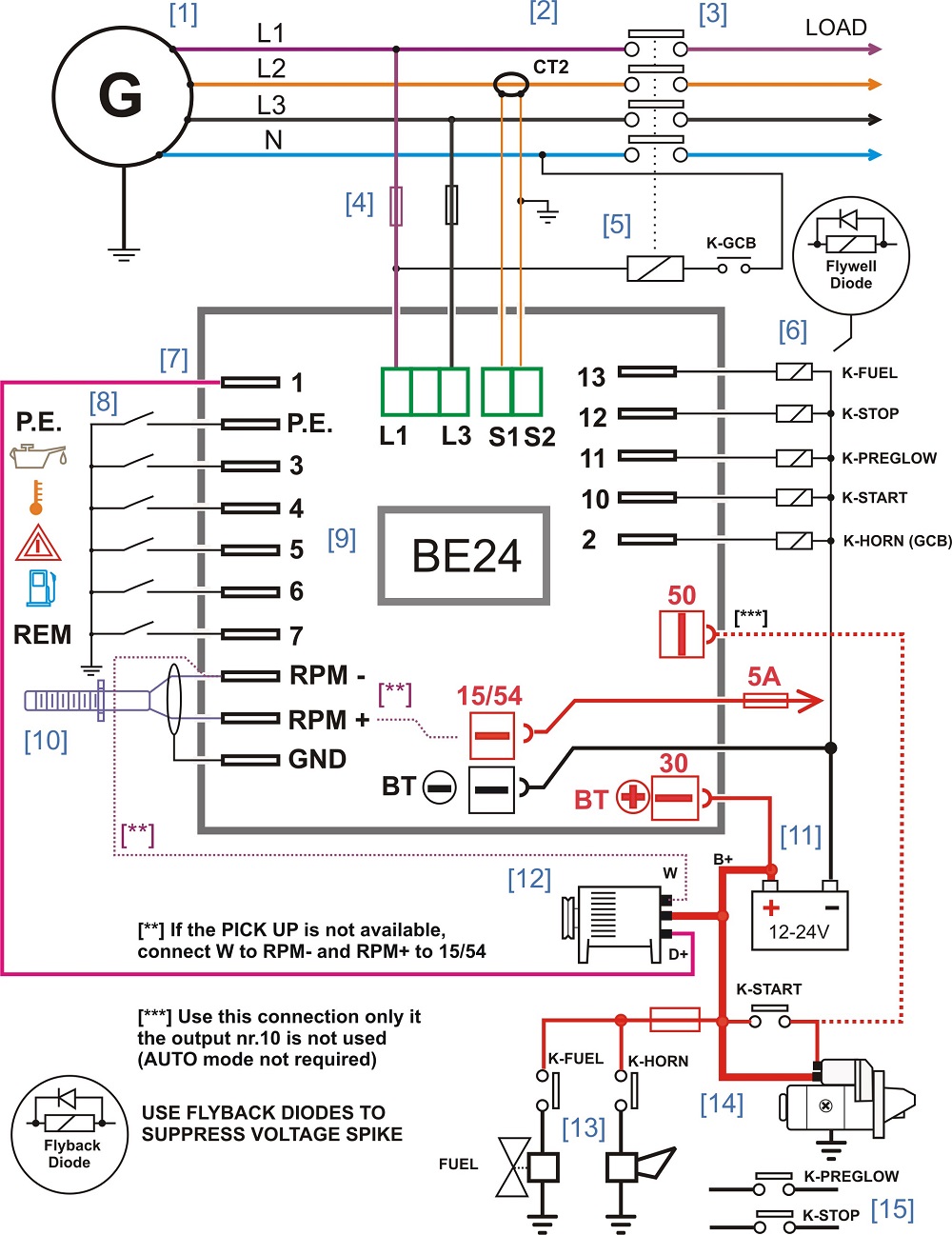
The outputs of the controller being 'static' require a pilot relay. The use of fly-back diodes is mandatory. The Be24 detects the rotational speed from a pick-up or the 'W' terminal of the belt alternator. If these devices are not available, the Be24 automatically calculates the rotational speed from the generator. In this case, you are required to program the correct number of poles of the alternator. The connections for the engine feature blade terminals 6,3X0,8mm. The Be24 connections for the generator voltage and current are made by removable terminal blocks.
USING THE KEY TO START THE ENGINE
When you do not require the auto-start function, you can directly start the engine by using the key switch. The rated current of the embedded key switch is about 30 Amps. You can use a 12V or 24V battery. The Be24 auto-start generator module works up to 36VDC. You are required to use cables of appropriate size. We always recommend that you protect the connections by using a fuse. In this case, the Be24 will not be able to terminate the crank. Before turning the key to 'START' wait for the lamp self-test. After that, the Be24 will turn on the fuel solenoid and you can start the engine at any time. Do not use the output number '10'. Leave the connection 'open'.
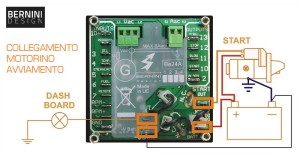
USING THE AUTOMATIC START FEATURE
Follow the wiring diagram if you want to use the Be24 auto start module in the full AUTO START MODE. You are required to connect a pilot relay capable of delivering about 30 amps. In this case, is no longer mandatory to use the terminal '50' of the key.
You can start and stop the generator by using a remote switch connected to terminal '7'. You can adjust settings about start and stop delays. The AUTO START module monitors the REMOTE INPUT only if you put the controller in the AUTO MODE using the button on the front panel. You can still use the key start function when the controller is not in AUTO MODE. When you turn the key to start, the BE24 automatically activates the digital output '10' that will excite the pilot start relay.
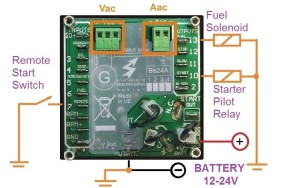
MODE OF OPERATION OVERVIEW
The Be24 generator auto start module features AUTO, MANUAL, and OFF modes of operation. When you connect the battery supply, the Be24 generator auto-start reacts as follows:
a) if the KEY-SWITCH is in the OFF position, the Be24 auto-start module enters the OFF mode
b) if the KEY-SWITCH is in the ON position, the Be24 auto-start module enters the AUTO mode.
THE OFF MODE
The OFF mode clears the alarms and turns the Display off. To select the OFF mode, turn the KEY switch off. In the OFF mode, you can read the settings or program the controller.
THE AUTO MODE
The Be24 generator auto-start operates according to the parameters indicated in the installation manual. The Be24A initiates the starting when you activate the ‘REMOTE START' input or you set up the SCHEDULER.
To enter the 'AUTO' mode, use the following instructions:
A) - turn ON the KEY switch; the Be24 generator auto start illuminates the Display and LEDs for 1 second
B) - push the AUTO push button, then the Be24 generator auto start will indicate [uuuu] (Pre-glow cycle) or [StA-]; the yellow Led ‘AUTO’ also illuminates. If the REMOTE START input is not activated, the yellow LED blinks. If activated, the yellow LED illuminates continuously and a start cycle will take place after an adjustable delay time.
C) - To exit the AUTO mode, push the AUTO push button (the yellow LED turns OFF) or turn the KEY switch to OFF.
If an Automatic Periodic Test is triggered (scheduler), the display indicates the message [tESt] (see application note in section 19.0 of the OEM manual).
The Be24A generator auto start stores the AUTO operating mode in the memory; if the battery supply then fails and restores, the Be24A will enter the AUTO mode automatically.
To clear the memory of the AUTO mode, push the AUTO push button, or turn OFF the KEY switch.
THE MANUAL MODE
The MANUAL mode gives an engine start using the KEY SWITCH. Use the following instructions:
A) - Turn ON the KEY switch; the Be24 generator auto start illuminates the LEDs and Display.
B) - If the display shows the message [uuuu], the Be24 is counting the PRE-GLOW time; wait until the message disappears.
C) - When the display shows the message [StA-] turn the Key to the START position until the engine starts. The Be24 indicates [ . . . .] during cranking.
D) - To stop the engine, turn the KEY switch off.
THE SCHEDULER
To schedule an automatic start, you are required to program the parameters [P.26] and [P.27] (section 11.0 in the installation manual). To start the engine on a particular window of time, follow these instructions:
- disconnect the power supply of the Be24
- wait for the desired start time (external clock reference) and apply the power supply to the Be24.
- select the 'AUTO' mode of operation
Consequently, the Be24A will start the engine after the programmed number of days. The engine will run for the programmed time. If the battery voltage is removed, we recommend that you synchronize the ‘Power On’ of the Be24A with an external clock.
Time remaining to start indication:
The Be24 shows the remaining time to trigger the test: push the [ENTER] pushbutton while Be24 is in the AUTO mode of operation. As a result, the display will indicate days followed by hours ([DD.hh]).
LOOKING AUTOMATICALLY TO SUPPLY YOUR HOUSE IN CASE OF POWER OUTAGES?
Yes, after setting up the auto stat module, the next easy step is to install a good ATS panel. There you are the tutorial.
HOW TO CONNECT A GENERATOR TO YOUR HOUSE?
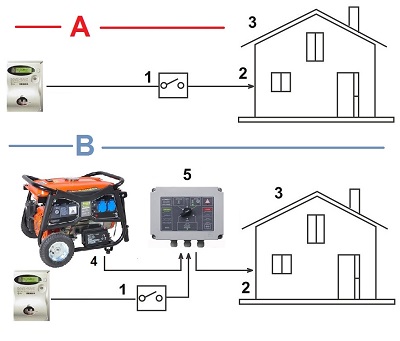
In case of a power outage (1), the ATS panel (5) will instruct, via two wires, the generator to start. The Be24 will take care to monitor all parameters. After the automatic warm-up time, the ATS panel (5) will restore the electricity in your house. When the utility is stable, the ATS panel after switching the load, will instruct the Be24 to stop the engine.
BERNINI DESIGN SRL
Zona Industriale,
46035 Ostiglia, Italy
+39 335 70 77 148