BE142 AMF CONTROLLER
2012-2024 THIRD GENERATION

OVER 165.000 CONTROLLERS WORLDWIDE
The Be142 Automatic Mains Failure controller is the best choice when you are required to manufacture professional & general purposes automatic mains failure panels. It continuously monitors the status of the MAINS allowing the user to set low/high limits for Mains Voltage and frequency. When the above parameters are within the limits, the Be142 Automatic Mains Failure controller transfers the load to the Mains. The Be142 is a full 3-Phase monitoring controller. In cases where a single-phase generator you can use the Be142 to upgrade your old Be42-based control panel. If the voltage drops below the lower limit (or rises above the high limit) or, if the frequency drops below its limit (or rises above its limit), the Be142 will disable the Mains circuit breaker. This prevents, after a programmable delay, severe damage to your load. So, we can say that Be142 prevents, in the first place damage to your systems. Then, if the failure persists for a long time (a programmable timer is available ranging from seconds up to hours) the Be142 will take care to start your emergency generator. Once again the Be142 does its business to check the quality of the generator voltage and frequency. Once the parameters are within the programmed limits, the BE142 will enable the generator circuit breaker. Now, in case of prolonged power outages, your load is safely supplied by your emergency generator. Be142 as we understood before does not forget to pay attention to the Mains. So, when the Mains parameters will return within the programmed settings, the Be142 AMF controller will transfer the load to MAINS. This will happen after a delay that will ensure that the Mains is in stable conditions. Once your load is connected to the Mains, the engine will run for a programmable time off-load. After that, the engine will stop and the BE142 is ready for a new power outage.
PURCHASE ONE PIECE
329€
FREE-SHIPPING
PURCHASE 2 PIECES
229€/each
FREE-SHIPPING
PURCHASE 4 PIECES
189€/each
FREE-SHIPPING
CLAIM YOUR SPECIAL QUOTE TODAY
SPECIAL QUOTE FOR 50, 100, 200 & 500 PIECES
EXPRESS SERVICE & REPAIR
SAVE MONEY AND TIME
You can send us your broken controller. We will have an overview of it. We replace the damaged parts. Usually, it is about the membrane keyboard or non-volatile memory end of life. Nothing serious. The Be142 is the strongest AMF controller on the market designed for 20 years of continuous service, After making the online payment we will collect at your address. We will service it and return it with a 3-year warranty. The entire procedure may take 15 days.
REPAIR SERVICE OPTION
(EU & US ONLY)
148€
FREE COLLECTING
FREE SHIPPING
THE BE142 WIRING DIAGRAM
This is the typical BE142 control panel circuit diagram. You can observe the connections of the current transformers wired on the load side. This allows the Be142 to display the generator current when a circuit breaker is closed. So, you can read the current into the load even when connected to the power utility.
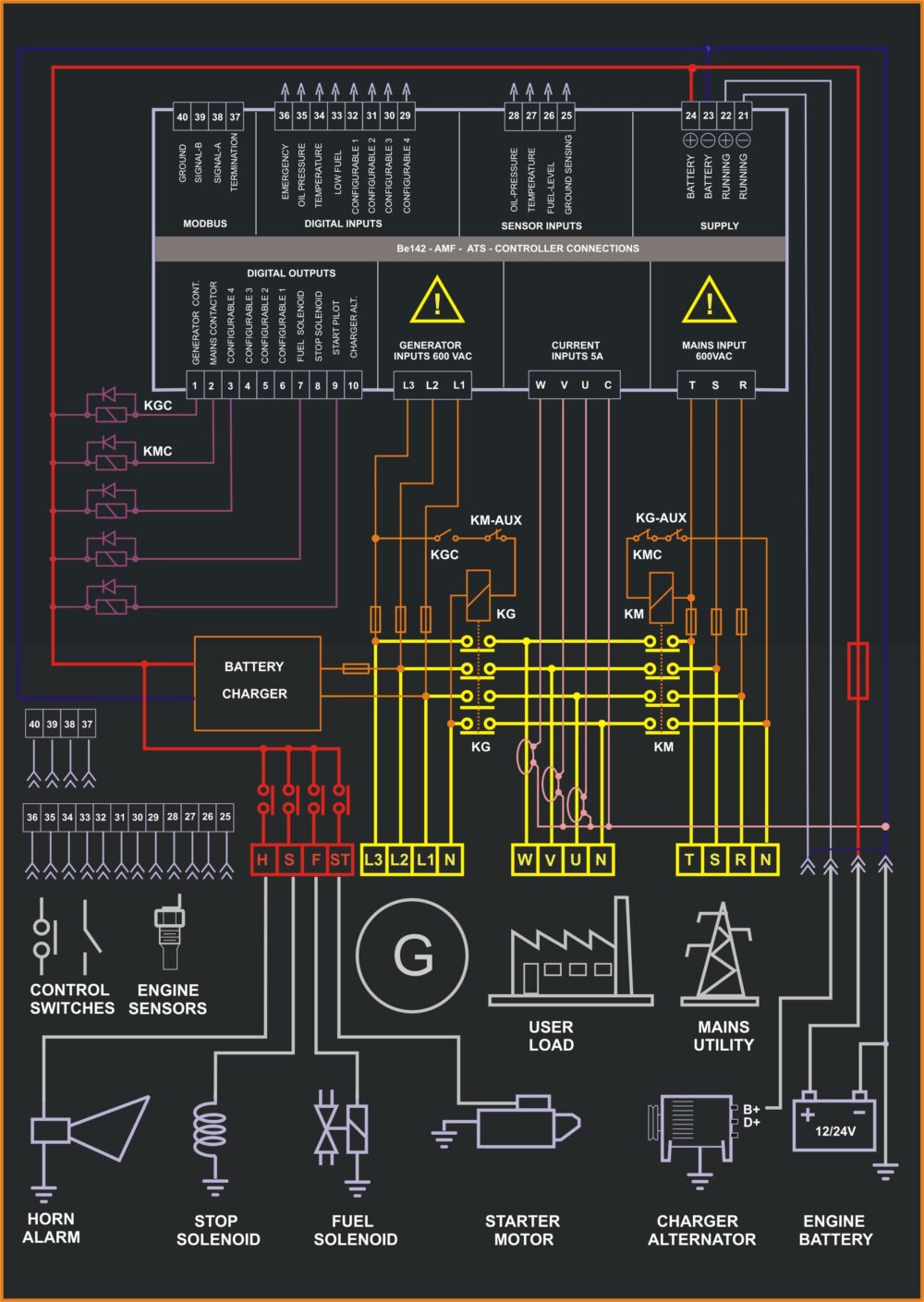
You can set up alarms (warning or shutdown) in case of an over-current. The Be142 will trigger the alarm only when connected to the generator. It is obvious that you can set up all other important protections about Over/Under frequency, voltage, and so on. By adding only a few relays you can interface with all kinds of engines: gas-gasoline-diesel. You can observe the RS485 connection as well. This will allow you remote control monitoring via MODBUS, TCP-IP, or, by using the BE16 module, to GSM systems.
The Be142 is designed to drive two contactors. A best practice, in addition to the electrical interlock, is to use a suitable mechanical interlock. This will avoid back-feeding in case of damage to the Be142 controller. You can connect analogue or digital sensors directly to the Be142 inputs. The output of the Be142 is suitable for automotive relays 12V or 24V (according to the engine's battery). The Be142 outputs are short-circuited proof, but we recommend that you connect all the time with flywheel relays.
ABOUT BE142 AUTOMATIC MAINS FAILURE
The Be142 is a 3-phase AMF controller up grade of the most popular Be21 and Be42 controller. All parameters, alarms, and operating functions are indicated by means of a high-luminosity display. The AMF controller Be142 interfaces with resistive or digital sensors. It measures Vac, Aac, Vdc, Hz, hour count, R.p.m., Oil Pressure, Engine Temperature, Battery Vdc and Fuel Level. Software for remote monitoring is also provided free of charge. The Be142 provides MODBUS via RS485. The AMF controller Be142 complies with NFPA-110 / NFPA-99. By using our TCP-IP server you can monitor and control the Be142 via INTERNET. Option for remote control by GSM is also provided. We provide support to make your own AMF Control Panels.
Be142 REAR VIEW
All connections are made via removable female connectors.
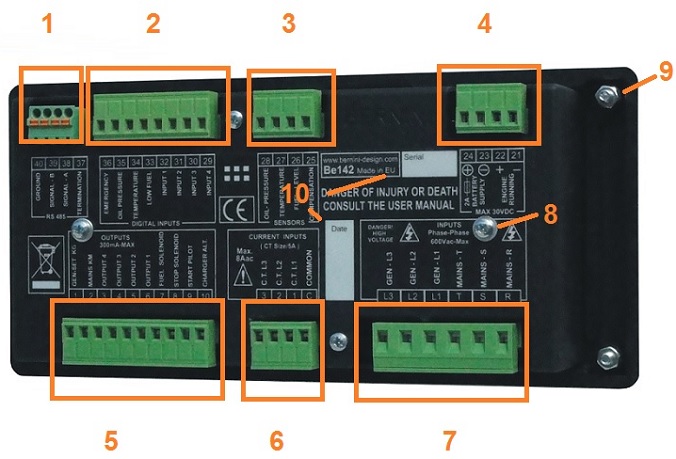
1) RS485 4-POLES PLUG 2) DIGITAL INPUTS 3) ENGINE INSTRUMENTS INPUTS 4) POWER SUPPLY AND ENGINE RUNNING CONNECTIONS 5) GENERAL PURPOSE OUTPUTS 6) CURRENT TRANSFORMERS CONNECTIONS 7) MAIND AND GENERATOR VOLTAGE CONNECTIONS 8) REAR COVER SCREWS 9) 4 X M4 FIXING NUTS
Be142 GSM REMOTE MONITORING
By using the Be16 SMS server module, you can remotely control your AMF panels. By using SMS you are able to start and stop the engine, and you are able to transfer the load to the generator or mains as well. The GSM is the most reliable and cost-effective solution to monitor your generator.

This GSM kit is based on an industrial-grade 4-band GSM modem capable to work worldwide on 2-3-4-5G technology.
PURCHASE THE ADD-ON GSM KIT
169€
FREE-SHIPPING
MODBUS REMOTE MONITORING
Thanks to the built-in RS485 serial interface, you can easily communicate with the controller by using the standard MODBUS protocol. On the hardware layer, you may need a twisted pair cable able to carry a 19600 baud rate. We can supply industrial grade MODBUS-USB converter capable of extending the connection up to 1000 meters.
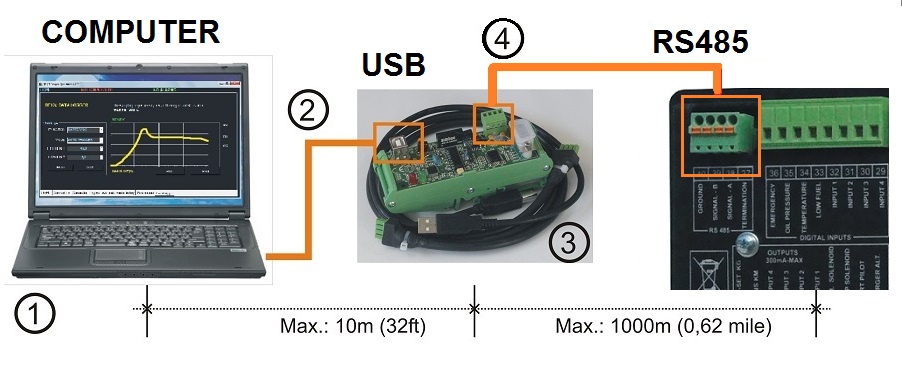
PURCHASE THE USB CONVERTER
129€
FREE-SHIPPING
Software for remote monitoring is offered free of charge. It runs in all Windows-based systems.
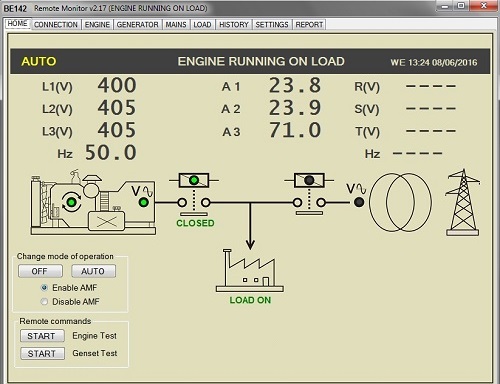
TCP/IP REMOTE MONITORING
The TCP/IP monitoring is the most flexible way to control and monitor a generator from a remote location supposing you have a reliable internet connection point. The system is based on the Bernini design proprietary SERVER. It uses encrypted MODBUS over TCP/IP solutions. The system works best and runs safely by using a router with a public (fixed) IP.
PURCHASE THE BE142 TCP/IP CONVERTER
199€
FREE-SHIPPING
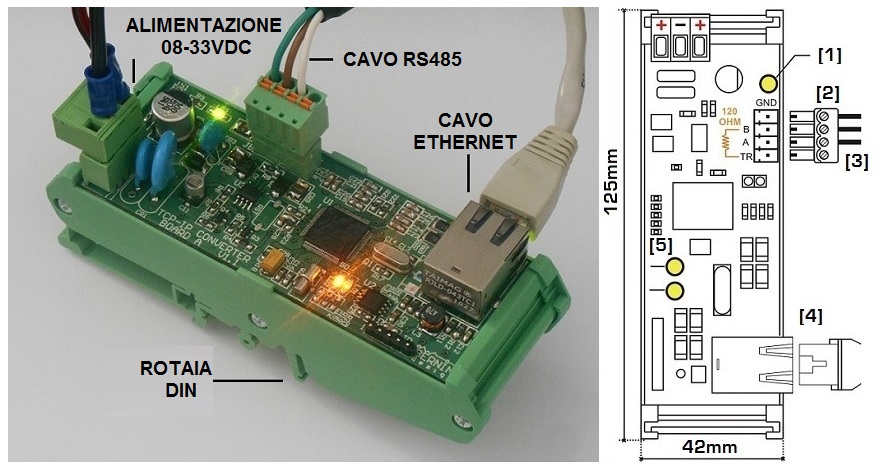
Software for remote monitoring is offered free of charge. It runs in all Windows-based systems.
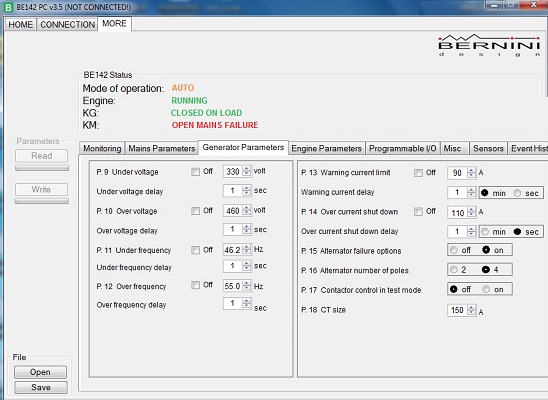
BERNINI DESIGN SRL
Zona Industriale
46035 Ostiglia Italy
0039 335 70 77 148
